Setting up your coupons
Coupons can be used to discount invoices, subscriptions, or entire customer accounts.
-
Name- Name of the coupon, appearing on customers' receipts and invoices. -
Code- Unique code for the coupon. Once created, the promotion code cannot be changed. (e.g., WEC2OFF) -
Type- Specifies how you want to give the discount.-
Percentage discount: Applies a percentage-based discount on the total amount. -
Fixed amount discount: Applies a fixed amount discount on the total amount.
-
-
Duration- Duration of the coupon. Once created, the duration cannot be changed (e.g., Forever). -
Usages Limit- Limit on the number of times this coupon can be used in total. -
Date Limit- Limit on the date range when customers can redeem this coupon. -
Plans- Apply the coupon to specific plans. -
Active- Indicates whether the coupon is currently active or not.
Add a coupon
Steps:
-
From your admin, go to
Settings > Coupons. -
From the
Couponspage, clickAdd coupon. -
Enter a unique name and code for the coupon, along
with additional
details. - Click
Save.
Delete a coupon
You can delete a single coupon, or delete multiple
coupons at the same time using a bulk action. When you
delete a coupon, it's temporary removed from
rezerv. Deleted coupons can be restored.
To delete a coupon:
- From your admin, go to
Coupons. -
Click the (
...) of the coupon that you want to delete. - Click
Delete. - Click
Confirm.