Theme Documentation
This guide provides a detailed breakdown of the theme architecture, covering shortcodes, includes, asset management, and commands for building the theme in both development and production environments. The default theme is Foundation.
Theme Structure
The theme structure is organized as follows. The default theme is Foundation.
/themes/foundation/
├── assets/
│ ├── scss/
│ │ └── app.scss // Main CSS file (compiled and used in public assets as css/app.css)
│ ├── js/
│ │ └── app.js // Main JavaScript file (compiled and used in public assets as js/app.js)
│ └── img/ // Image files
├── views/
│ ├── layouts/
│ │ └── page.blade.php // Layout used by all pages
│ │ └── error.blade.php // Layout used by all error pages
│ ├── shortcodes/ // Contains all system-defined shortcodes
│ │ ├── footers/
│ │ │ └── default.blade.php
│ │ ├── headers/
│ │ │ └── classic.blade.php
│ │ │ └── overlay.blade.php
│ │ ├── announcements.blade.php
│ │ ├── blog-tags.blade.php
│ │ ├── blog.blade.php
│ │ ├── blogs.blade.php
│ │ ├── calendar.blade.php
│ │ ├── company-address.blade.php
│ │ ├── contact-form.blade.php
│ │ ├── email.blade.php
│ │ ├── menu.blade.php
│ │ ├── opening-times.blade.php
│ │ ├── phone.blade.php
│ │ ├── plans.blade.php
│ │ ├── product.blade.php
│ │ ├── products.blade.php
│ │ ├── recent-blogs.blade.php
│ │ ├── socials.blade.php
│ └── includes/ // Contains all default includes
│ │ ├── example.blade.php // Example include file
│ │ ├── footer-script.blade.php // Custom script in the footer
│ │ ├── pricing.blade.php // Pricing section include
│ │ ├── social.blade.php // Social media links include
│ │ ├── sub-menu.blade.php // Sub-menu include
└── config.js
Laravel Blade Template Overview
Laravel's Blade templating engine is used throughout the theme for dynamic content rendering, component creation, and layout structuring. Blade allows you to include reusable sections, extend layouts, and integrate logic seamlessly into your theme.
TIP
Blade’s simple yet powerful features are designed to make writing views easier. You can read more about Blade and its core features in the Laravel Blade Introduction.
Blade Directives
Blade comes with various built-in directives to make templating more flexible:
-
@include: Used to include Blade views (like partials or includes).Example:
blade@include('includes.footer-script') -
@yieldand@section: Used to define sections that can be overridden in child templates.Example:
blade@section('content') <p>This is the content section.</p> @endsection
Extending Layouts
The Blade templates within
/views/layouts/ provide base layouts that
can be extended in your theme. This ensures
consistency across pages.
Example of extending the
page.blade.php layout:
@extends('layouts.page')
@section('content')
<h1>Welcome to rezerv</h1>
<p>This is a customizable page using the Foundation theme.</p>
@endsection
This example will inject the content into the
page.blade.php layout.
Shortcodes in the Theme
The predefined shortcodes in the Foundation theme allow you to easily reuse common components across the site.
Shortcodes List:
-
Footers
-
footers/default.blade.php: A default footer shortcode.
-
-
Headers
-
headers/classic.blade.php: A classic header layout. -
headers/overlay.blade.php: An overlay-style header layout.
-
-
Miscellaneous Shortcodes
-
announcements.blade.php: For displaying announcements. -
blog-tags.blade.php: Displays blog tags. -
blog.blade.php: Displays an individual blog post. -
blogs.blade.php: Displays a list of blog posts. -
calendar.blade.php: Displays a calendar. -
company-address.blade.php: Shows the company’s address. -
contact-form.blade.php: Displays a contact form. -
email.blade.php: For email-based content. -
menu.blade.php: Displays a menu. -
opening-times.blade.php: Shows business opening hours. -
phone.blade.php: Displays a phone number. -
plans.blade.php: Displays available plans (e.g., subscription plans). -
product.blade.php: Displays an individual product. -
products.blade.php: Displays a list of products. -
recent-blogs.blade.php: Displays recent blog posts. -
socials.blade.php: Displays social media links.
-
These shortcodes are predefined in the theme and cannot be removed or created, but they can be customized by editing the corresponding Blade files.
Includes in the Theme
The Foundation theme also has a set
of predefined includes, which are
reusable content blocks that can be incorporated into
different templates. The available includes are stored
in the includes/ directory.
Includes List:
-
Example Include:
example.blade.php: A sample include file. -
Footer Script:
footer-script.blade.php: Contains custom scripts to be loaded in the footer. -
Pricing Section:
pricing.blade.php: Used to display pricing information. -
Social Media Links:
social.blade.php: Displays links to social media profiles. -
Sub-Menu:
sub-menu.blade.php: A submenu for navigating between sections.
These files can be referenced and included in any
Blade templates across your theme using Blade's
@include directive.
config.js Structure
The config.js file holds the metadata for
the theme and allows the inclusion of custom styles
and scripts in the editor.
{
"name": "Foundation",
"version": "1.0",
"description": "A foundational frontend theme designed for flexibility and easy customization",
"parent": null,
"editor": {
"styles": [
"//cdn.processin.dev/fontawesome/css/all.min.css",
"statics/css/styles.min.css"
],
"scripts": []
}
}
- name: The name of the theme.
- version: The version of the theme.
- description: A description of the theme.
- parent: Specifies if the theme inherits from another theme.
- editor.styles: Defines styles that should be loaded in the editor.
- editor.scripts: Defines scripts that should be loaded in the editor.
The editor section allows custom CSS and
JavaScript to be loaded for editing purposes without
affecting the public-facing theme.
Variables in Layouts
Both page.blade.php and
error.blade.php use a set of customizable
variables for flexibility in layout and content
presentation.
/layouts/page.blade.php
| Variable | Type | Description | Default Value | |
------------------ | ------ |
---------------------------------------------------------------------------------------------
| ----------------------------------- |
----------------------- | |
meta_keywords | string | The meta
keywords for SEO purposes. | Empty string | |
meta_description | string | The meta
description for SEO purposes. | Empty string | |
url | string | The author URL (usually
your site URL). |
config('app.url') | |
meta_title | string | The page title for
SEO purposes. |
title . ' | ' .
config('app.name')
| | title | string | The specific title
of the page (used in the page's
<title> tag if
meta_title is missing). | No default
value (must be provided) | | styles |
string | Custom inline CSS styles specific to the
page. | Empty string | | body | string |
The main content of the page. | Empty string | |
scripts | string | Custom inline
JavaScript to be added to the page. | Empty string |
/layouts/error.blade.php
| Variable | Type | Description | Default Value |
|---|---|---|---|
title |
string |
The error page title (used in the page's
<title> tag).
|
No default value (must be provided) |
csrf_token |
string | The CSRF token for the error page. | csrf_token() |
styles |
string |
Any additional styles or CSS to be used on the
error page (via
@yield('style')).
|
None (can be overridden) |
message |
string |
The main error message content (via
@yield('message')).
|
No default value (must be provided) |
Helper Function: theme()
The theme() helper function is used to
load assets from the theme's
public/themes/foundation/ directory.
theme(path, themeName)
- path: The relative path of the asset.
-
themeName: The name of the theme
(e.g.,
foundation).
Example:
<link rel="stylesheet" href="{{ theme('css/app.css', 'foundation') }}">
This will load the app.css file from the
public/themes/foundation/css/ directory
of the Foundation theme.
Building the Theme
To build and manage theme assets, use the following commands:
-
Build for Production:
npm run theme:build --name=foundationCompiles the theme assets for production (minified, optimized).
-
Build for Development:
npm run theme:dev --name=foundationCompiles the theme assets for development, including source maps for debugging.
Ensure to pass the correct theme name with the
--name argument.